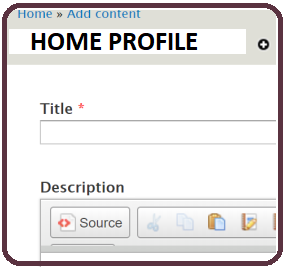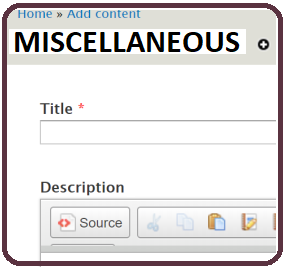|
Additional Buildings |
You could use this form for any detached building on your property.
|
|
Contractors & other sources |
Keeping track of builders, landscapers, painters, plumbers, etc., can be challenging. In Home Histories, you can track them all, and link them to the work they performed (enter the links on Home Improvement and Landscaping pages).
You may also want to keep addresses for insurance providers and mortgage holders in this category.
|
|
Events |
Capture the memories of special occasions that occurred in your home. Each Event may be added to your Timeline if you wish. Enter images and view them as a slideshow!
|
|
Future Projects |
Planning for future projects can be fun, but also challenging. Home Histories provides forms to help you keep a record of your ideas, plan a budget, and gather images in one place. As your plans become more detailed, you can add a task list if you wish.
|
|
Future Projects - Tasks |
After you have described a project on a Future Projects form, you can use the Future Project - Tasks form to add details. Each task can include notes plus materials required, a budget and image(s).
|
|
Home Contents |
If your home goes through a natural disaster, an accident happens, or you are robbed, your insurance carrier will ask for lists of items lost, damaged or stolen. Having this information on a website will make it easier for you to produce an accurate and detailed list.
|
|
Home Improvements |
Track your home improvements to assure that you can replicate paint colors, and products and materials used. Each form can include the contracts/vendors you used, plus costs, dates, etc. Every form can become its own slideshow, too.
|
|
Landscaping - Plants, trees, etc. |
It is so easy to forget plant names and dates a few years down the road. Use this section of the site to keep track. The section includes links to contractors or stores. It also includes links to Yard Sections, to help you identify where you planted each item.
|
|
Landscaping - Yard Sections |
Use this category to describe each section of your yard. By linking plants to Yard Sections, you can create your lists of plantings by area.
|
|
Miscellaneous Facts |
Many of the details you learn about your home prior to your ownership may be entered in Past Owners pages. Sometimes facts don't fit there, though. Miscellaneous Facts forms are for any information you wish to record, but they are provided primarily for historical facts.
|
|
Past Owners |
Although doing the research and entering information about previous owners of your home is totally optional, this category was the inspiration for Home Histories. Visit the "Research your Home's History" page to learn how to begin.
|
|
Room Descriptions |
Wouldn't it be nice to record each room's square footage and paint colors in one place and always have that data available? That's the purpose of "Room Descriptions."
|
|
Sources of Information |
As you explore your home's history and learn more, it's important to record your information sources. You can do this by creating new Sources pages, or you can note your sources as you enter Historical Facts or Past Owners.
|
|
Your Previous Homes |
This section does not quite tell your home's history, but we added it because we know that if you have moved around, it is useful to have dates and details of your former homes in one place.
|